A lot of people are having this kind of issue with globe or even in other networks in which their regular load will suddenly disappear and found their account with 0 load balance.
Possible causes and how to prevent these things from happening.
In this post, I will tell you the possible causes and how can you protect and stop globe from eating your regular load.
- Your number is currently subscribe to globe value added services.
- If you are receiving text notifications or service updates coming from gateway numbers (usually 3 or 4 digit numbers), then your number is probably subscribed to third party services. If you will not take action on it, it will continue to charge you even if you have no intention to subscribe to their service.
- To prevent this Value added services from eating your regular load, you just simply text CHECK then send it to the number where you receive the message from. You will then receive a text message showing the current services you are subscribed to. You will then get a text message on how to unsubscribe from the service. Usually you just have to type the subscription code followed by the word OFF then send it back the number. Example GAMES OFF.
- Another way is to send STOP ALL to the number where you receive the text from. In case they will send additional instruction message , you just follow their instruction to fully unsubscribe your number from the Value Added Services
- Your load protection from unexpected data browsing charges is not activated.
- You must activate this FREE Service offered by the network to protect you from unexpected data browsing charges. Basically what this service does is putting your data browsing on hold if you are not registered to surf promo, your data allocation has been already used up, promo is expired or you don’t have enough load to continue the service.
- To enable this service, you must text SURFALERT ON to 8080. If you need to know the status of your surf alert, just text SURFALERT STATUS. Now if you want to disable it , just txt SURFALERT OFF to 8080.
Keep coming to my blog to get tips and tricks regarding load, tech, and other interesting stuffs.
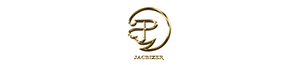
16 Responses
Ok thanks.then what happen to my load coz i just unli my load then in two hrs its gone.
It’s already gone.. or you can call globe hotline.
Once you’ve enabled the load protect, it will not happen again
My load always gets eaten up by 5 pesos everytime i load. My data is not on and there are no numbers texting me from unknown number or the one’s you said. It’s really frustrating since i have to go all the way back to load additional 10 pesos plus it just makes me to spend more money on load. I hope you can help me with this.
I recommend you to call the customer service and ask them about the load deduction from your account. They will look for it and once they found out that you are subscribed to third party services, you can ask them to unsubscribe your number from all those active services you’re currently on.
But if you open ur data connection? Will your load really be eaten? Even if i already did all of those things above
If you enable that feature.. your regular load will not be used even if you open your data
What if your mobile data is on and you load your sim, they said if your mobile data is on it will eat your load they said. Please help I lost P50
Your regular load should not be deducted when the alert is turned on
My load always deducted when i have a regular load sometimes 5pesos or up to 30pesos.my data is turn off, but my load is eaten.its really frustrating i need to register immediately to a promo to save my load..please help me stoped it
Hi Kindly follow my article above and you’re problem will be solved.
Hi i already have surf alert on. but why globe always eaten 10 pesos load balance ?
What i am i supposed to do ?
possible po na mayroon kang na subscribe na service ..
Hai sir, is there any deduction or payment when you subscribe that alert on?
No deduction po
Makakain pa rin po ba yung load balance kahit nakapagregister na?
kung may data po yung niregister na promo.. hindi po makakain